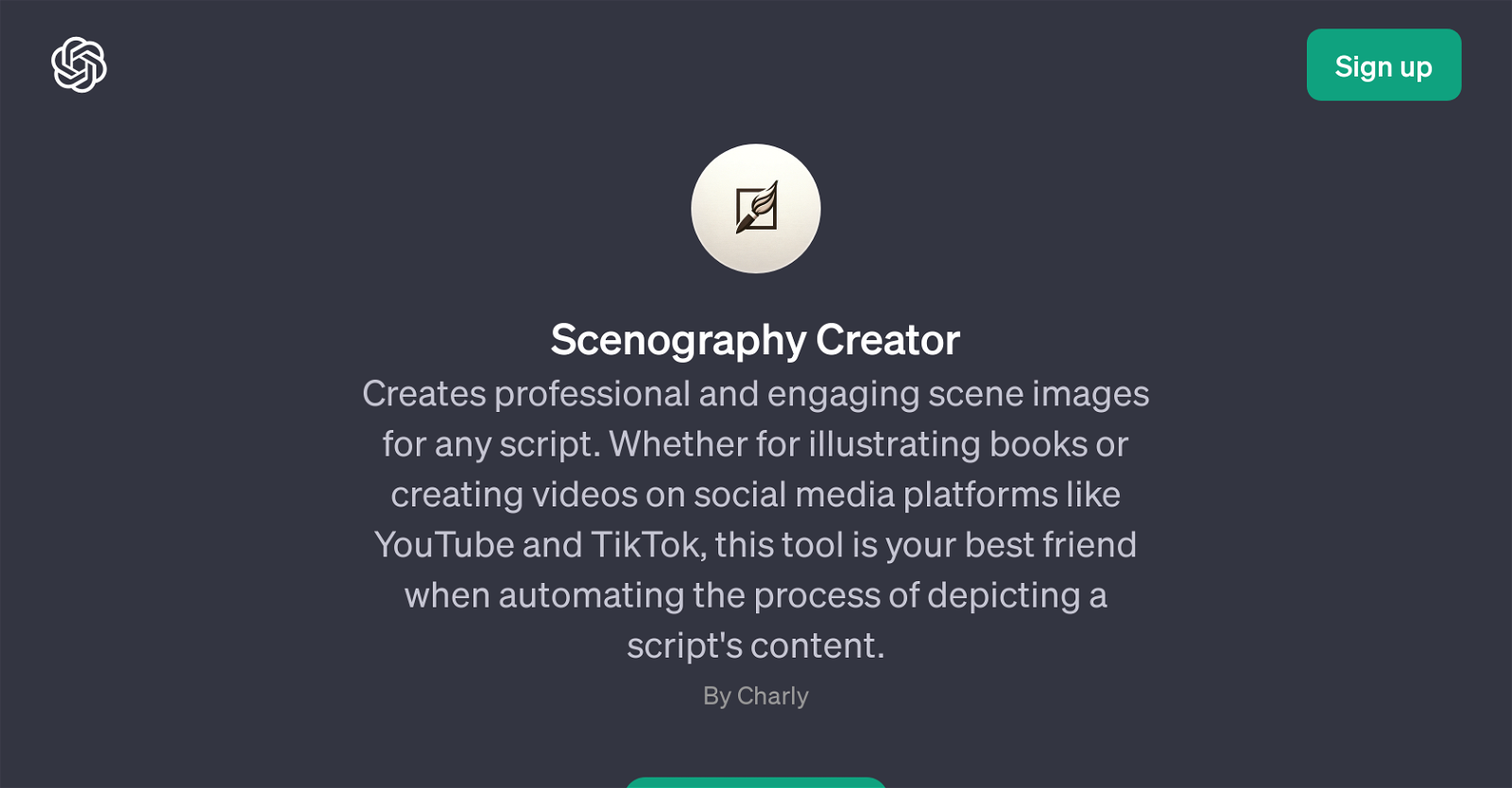Scenography Creator
Scenography Creator is a GPT designed to enhance and streamline the production of creative content by generating professional and engaging scene images in correspondence with any given script.
This tool presents a powerful solution for a multitude of creative endeavors, including but not limited to, illustrating books and creating videos for various social media platforms such as YouTube and TikTok.
It uses advanced artificial intelligence to automate and simplify the process of scenography, significantly reducing the effort and time traditionally associated with these tasks.
User interaction with the tool is facilitated through prompts such as 'Generate an image for this script segment', 'What style should I use for your video?', 'Include this character in my scenes', and 'How can I make the scenography fit your vision?', allowing for a high degree of customization and creative control.
The Scenography Creator operates within the infrastructure of the ChatGPT Plus platform, signifying that users are required to sign up for ChatGPT Plus to access this tool.
Would you recommend Scenography Creator?
Help other people by letting them know if this AI was useful.
Feature requests



If you liked Scenography Creator
Help
To prevent spam, some actions require being signed in. It's free and takes a few seconds.
Sign in with Google